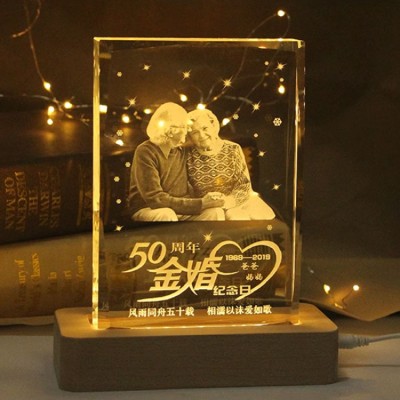3pcs 220V XH-W3002 Micro Digital Thermostat High Precision Temperature Control Switch Heating and Cooling Accuracy 0.1
156
ធានាសុវត្ថិភាពពេលពិនិត្យចេញ

ធាតុត្រឡប់មកវិញនឹងត្រូវបានទទួលយកក្នុងរយៈពេល 40 ថ្ងៃនៅពេលដែលជាកាលបរិច្ឆេទនៃការទទួលទំនិញ។ ធាតុដែលបានប្ដូរតាមចំណូលចិត្តមិនអាចត្រឡប់មកវិញ ឬផ្លាស់ប្តូរបានទេ។ ធាតុដែលបានទិញជាមួយកាតអំណោយអេឡិចត្រូនិចអាចផ្លាស់ប្តូរបានតែប៉ុណ្ណោះ; ការបង្វិលប្រាក់មិនអាចអនុវត្តបានទេ។
អំណោយឥតគិតថ្លៃ
សូមស្វាគមន៍មកកាន់ Roymall គេហទំព័រវិជ្ជាជីវៈរបស់អ្នកសម្រាប់ការទិញអំណោយហាងផ្នែកដ៏ឧត្តុង្គឧត្តម។ យើងពិតជាឲ្យតម្លៃ និងថ្លែងអំណរគុណចំពោះការគាំទ្ររបស់អ្នក ហើយយើងចង់បង្ហាញពីការអរគុណរបស់យើងដោយបន្ថែមភាពរំភើបបន្ថែមទៅការទិញរបស់អ្នក។ នៅពេលអ្នកទិញជាមួយយើង អ្នកមិនត្រឹមតែរីករាយជាមួយនឹងផលិតផលដែលមានគុណភាពខ្ពស់ដែលធ្វើឱ្យជីវិតរបស់អ្នកប្រសើរឡើងប៉ុណ្ណោះទេ ប៉ុន្តែអ្នកក៏នឹងទទួលបានអំណោយឥតគិតថ្លៃដែលមានតែមួយគត់ជាមួយនឹងគ្រប់ការបញ្ជាទិញរបស់អ្នក។ ត្រៀមខ្លួនរួចរាល់ដើម្បីស្វែងយល់ពីការប្រមូលរបស់យើង និងស្វែងរកអំណោយដ៏ល្អឥតខ្ចោះរបស់អ្នក? រាវរកការជ្រើសរើសផលិតផលហាងផ្នែកដ៏ឧត្តុង្គឧត្តមរបស់យើង ដាក់ការបញ្ជាទិញរបស់អ្នក និងរង់ចាំភាពរំភើបនៃអំណោយឥតគិតថ្លៃរបស់អ្នកដែលមកជាមួយនឹងការទិញរបស់អ្នក។គោលការណ៍ដឹកជញ្ជូន
យើងនឹងខិតខំប្រឹងប្រែងដើម្បីដឹកជញ្ជូនធាតុទៅអ្នកបន្ទាប់ពីទទួលបានការបញ្ជាទិញរបស់អ្នក និងធានាថាពួកគេមកដល់ដោយសុវត្ថិភាព។ ព័ត៌មានលម្អិតអំពីការដឹកជញ្ជូននឹងត្រូវបានផ្តល់ឱ្យក្នុងអ៊ីមែលបញ្ជាក់របស់អ្នក។ក្នុងករណីភាគច្រើន ការបញ្ជាទិញត្រូវបានដំណើរការក្នុងរយៈពេល 2 ថ្ងៃ។ក្រោមស្ថានភាពពិសេស វានឹងត្រូវពន្យារពេលដូចខាងក្រោម៖ នៅពេលអ្នកដាក់ការបញ្ជាទិញនៅថ្ងៃសៅរ៍ ថ្ងៃអាទិត្យ ឬថ្ងៃឈប់សម្រាកសាធារណៈ វានឹងត្រូវពន្យារពេល 2 ថ្ងៃ។ជាធម្មតា វាត្រូវការពេលវេលា 5-7 ថ្ងៃធ្វើការ (ច័ន្ទដល់សុក្រ) ដោយមិនរងផលប៉ះពាល់ពីការពន្យារពេលជើងហោះហើរ ឬកត្តាបរិស្ថានផ្សេងទៀត។ដោយសារសេវាកម្មដឹកជញ្ជូនរបស់យើងគឺជាសកល ហេតុនេះពេលវេលាដឹកជញ្ជូននឹងអាស្រ័យលើទីតាំងរបស់អ្នក ដូច្នេះវាអាចត្រូវការពេលវេលាមួយចំនួន ហើយសូមរង់ចាំដោយសេចក្តីអត់ធ្មត់ ប្រសិនបើអ្នកស្ថិតនៅក្នុងស្រុក ឬប្រទេសដាច់ស្រយាល។1. គោលការណ៍ត្រឡប់មកវិញ & ផ្លាស់ប្តូរ
យើងទទួលយកតែធាតុដែលបានទិញពី roymall.com។ ប្រសិនបើអ្នកទិញពីអ្នកចែកចាយក្នុងស្រុករបស់យើង ឬអ្នកលក់រាយផ្សេងទៀត អ្នកមិនអាចត្រឡប់វាមកយើងវិញបានទេ។ ធាតុលក់ចុងក្រោយ ឬអំណោយឥតគិតថ្លៃមិនអាចទទួលយកសម្រាប់ការត្រឡប់មកវិញបានទេ។ដើម្បីមានសិទ្ធិទទួលបានការត្រឡប់មកវិញ ធាតុរបស់អ្នកត្រូវតែមិនបានប្រើប្រាស់ ហើយនៅក្នុងស្ថានភាពដូចគ្នានឹងពេលអ្នកទទួលបានវា។ វាត្រូវតែនៅក្នុងកញ្ចប់ដើមផងដែរ។បន្ទាប់ពីទទួលបានការណែនាំអំពីការត្រឡប់មកវិញពីយើង សូមវេចខ្ចប់ធាតុដែលអ្នកបានត្រឡប់មកវិញ ហើយទម្លាក់កញ្ចប់របស់អ្នកនៅក្នុងការិយាល័យប្រៃសណីយ៍ក្នុងស្រុក ឬអ្នកដឹកជញ្ជូនផ្សេងទៀត។យើងនឹងដំណើរការធាតុត្រឡប់មកវិញ ឬផ្លាស់ប្តូររបស់អ្នកក្នុងរយៈពេល 3-5 ថ្ងៃធ្វើការបន្ទាប់ពីយើងទទួលបានវា។ ការបង្វិលសាច់ប្រាក់នឹងត្រូវបានដំណើរការ និងផ្ទេរទៅក្នុងវិធីសាច់ប្រាក់ដើមរបស់អ្នកដោយស្វ័យប្រវត្តិ។មិនអាចទទួលយកការត្រឡប់មកវិញ ឬផ្លាស់ប្តូរបានទេ ប្រសិនបើផលិតផលត្រូវបានផលិតតាមការកំណត់ រួមទាំងទំហំតាមការកំណត់ ពណ៌តាមការកំណត់ ឬបោះពុម្ពតាមការកំណត់។ត្រូវការជំនួយបន្ថែម សូមទាក់ទងមកយើងខ្ញុំ។ service@roymall.com ឬ Whatsapp: +8619359849471
2. គោលការណ៍បង្វិលសាច់ប្រាក់
អ្នកនឹងទទួលបានការបង្វិលសាច់ប្រាក់ពេញលេញ ឬ 100% ឥណទានហាងបន្ទាប់ពីយើងទទួលបាន និងពិនិត្យមើលកញ្ចប់ដែលបានត្រឡប់មកវិញ។ ការបង្វិលសាច់ប្រាក់នឹងត្រូវបានដំណើរការ និងផ្ទេរទៅក្នុងវិធីសាច់ប្រាក់ដើមរបស់អ្នកដោយស្វ័យប្រវត្តិ។សូមចំណាំថាថ្លៃដឹកជញ្ជូន និងការបង់ប្រាក់ឬថ្លៃសេវាណាមួយមិនអាចបង្វិលបានទេ។ ថ្លៃដឹកជញ្ជូនបន្ថែមមិនអាចបង្វិលបានទេ នៅពេលដែលកញ្ចប់ត្រូវបានដឹកជញ្ជូន។ អ្នកគឺជាអ្នកទទួលខុសត្រូវក្នុងការបង់ថ្លៃសេវាទាំងនេះ ហើយយើងមិនអាចលើកលែង ឬបង្វិលវាបានទេ ទោះបីជាការបញ្ជាទិញត្រូវបានត្រឡប់មកយើងវិញក៏ដោយ។នៅពេលដែលយើងបានទទួល និងបញ្ជាក់អំពីធាតុដែលបានត្រឡប់មកវិញរបស់អ្នក យើងនឹងផ្ញើអ៊ីមែលមួយទៅអ្នក ដើម្បីជូនដំណឹងថា យើងបានទទួលធាតុដែលបានត្រឡប់មកវិញរបស់អ្នក។ យើងក៏នឹងជូនដំណឹងដល់អ្នកអំពីការអនុម័ត ឬការបដិសេធនៃការបង្វិលសាច់ប្រាក់របស់អ្នកផងដែរ។ប្រសិនបើអ្នកមានបញ្ហាណាមួយទាក់ទងនឹងដំណើរការបង្វិលសាច់ប្រាក់ សូមទាក់ទងមកយើងខ្ញុំ។ service@roymall.com ឬ Whatsapp: +8619359849471
Feature:
Product Name: Microcomputer Temperature Controller
Product Name: Microcomputer Temperature Controller
Product model: XH-W3002
Temperature range: -50~110°C
Temperature control range: -50~110°C
Temperature measurement accuracy: +-0.2 °C
Temperature control accuracy: +-0.1 °C
Temperature probe: NTC10K (B3950) 1 meter waterproof probe
Supply voltage: DC12V/DC24V/AC220V
Output power: AC220V: 1500W
Output type: direct output
Appearance size: 60 x 45 x 31mm
Opening size: 73mm (aperture 4mm)
Package includes:
3 x Microcomputer Temperature Controller
Wiring:
Package includes:
3 x Microcomputer Temperature Controller
Wiring:
Products related to this item
Loading related products...
❮
❯
Videos for similar product
Loading product videos...
❮
❯
Electronics Ranking

nt
nt

nt
nt

nt
nt
nttKey Description:
ntntt
ntnttUp key: Short press to display the starting temperature, long press to set the starting temperature.
ntnttDown button: short press to display the stop temperature, long press to set the stop temperature.
ntnttShutdown button: Press to turn off the thermostat, and then press to turn on the thermostat.
ntt
nttntttnttttnttttnttttnttttntttntttnttttntttttntttttntttttntttttnttttnttttntttttntttttntttttntttttnttttnttttntttttntttttntttttntttttnttttnttttntttttntttttntttttntttttnttttnttttntttttntttttntttttntttttnttttntttntt
ntt
ntt
ntt
nntt
nttntttnttttnttttnttttnttttntttntttnttttntttttntttttntttttntttttnttttnttttntttttntttttntttttntttttnttttnttttntttttntttttntttttntttttnttttnttttntttttntttttntttttntttttnttttnttttntttttntttttntttttntttttnttttntttntt
| nttttttCode | nttttttCode description | nttttttSetting range | nttttttFactory setting |
| nttttttP0 | nttttttStarting temperature | ntttttt -50~110°C | ntttttt25 |
| nttttttP1 | nttttttStop temperature | ntttttt -50~110°C | ntttttt40 |
| nttttttP2 | nttttttTemperature correction | ntttttt -10~10°C | ntttttt0°C |
| nttttttP3 | nttttttDelayed start | ntttttt0-10 minutes | ntttttt0 |
ntt
ntttP0. Set the startup temperature:
nttnttt
nttntttPress the Setup button to enter the internal menu. The default display is P0. Press the Setup button again and set the desired startup temperature by pressing the up and down buttons.
nttnttt
nttntttP1. Set the stop temperature:
nttnttt
nttntttPress the setup button to enter the internal menu, the display is P0, switch to P1 by the up and down keys, press the setup button again, and set the required stop temperature by the up and down buttons.
nttnttt
nttntttP2. Set the temperature correction:
nttnttt
nttntttIn the same way, enter the internal menu, switch to P2 by pressing the up and down buttons, press the setting button again, and set the required calibration temperature by pressing the up and down buttons. (Note: In the setting, if the detected temperature value is 0.5 °C larger than the actual temperature value, then the calibration temperature to be set is -0.5 ° C. If the detected value is 1 ° C smaller than the actual temperature value, the set calibration temperature is required. It is 1 ° C. Detection temperature + correction temperature = actual temperature.)
nttnttt
nttntttP3. Set the delay start:
nttnttt
nttntttIn the same way, enter the internal menu, switch to P3 by pressing the up and down buttons, press the setting button again, and set the required delay time by the up and down buttons, the unit is minute. (Note: Delay start is generally used for compressor refrigeration. If it is used in refrigerator freezer, this value needs to be set. According to compressor back pressure, the general setting is 3-6 minutes, if you are not using it for control or doesn't need delay function, skip directly.
nttntt
ntttInstructions:
nttnttt
nttntttStart temperature
nttntttStart temperature > stop temperature = cooling mode (output is connected to the cooling unit)
nttnttt
nttnttt1. Connect the power supply and heating or cooling equipment according to the wiring diagram above (note the positive and negative poles)
nttnttt2. Press and hold the up key to set the starting temperature. When the screen number flashes, press the up and down keys to set the starting temperature you want. After setting, wait for 5 seconds to brake the system.
nttnttt3. Press and hold the key to set the stop temperature. When the screen number flashes, press the up and down keys to set the desired stop temperature. After setting, wait for 5 seconds to automatically save the data.
nttnttt4. Restore the factory: Colleagues press and hold the up and down keys for 5 seconds, when the screen displays 888, the factory is restored.
nttnttt5. Press the power off button to turn off the thermostat and press to turn on the thermostat.
ntnTips:
n
n
nt888: In the case of power-on, press and hold the up and down keys for about 3 seconds, the digital tube displays 888, and automatically jumps to the detection temperature, that is, the factory settings are restored successfully.
nntLLL: Describe the sensor is open circuit, repair the sensor, or replace the sensor
nntHHH: The sensor is short circuit.
nt
nt
nnt
nt

n
n

n
n

n
n

n
n

n
n

 KHR ៛ | Cambodia
KHR ៛ | Cambodia 
 USD $ | United States
USD $ | United States
 GBP £ | United Kingdom
GBP £ | United Kingdom
 HKD HK$ | Hong Kong
HKD HK$ | Hong Kong
 CNY ¥ | China
CNY ¥ | China
 JPY ¥ | Japan
JPY ¥ | Japan
 EUR € | Euro
EUR € | Euro
 SBD SI$ | Solomon Islands
SBD SI$ | Solomon Islands
 PGK K | Papua New Guinea
PGK K | Papua New Guinea
 THB ฿ | Thailand
THB ฿ | Thailand
 ILS ₪ | Israel
ILS ₪ | Israel
 VND ₫ | Vietnam
VND ₫ | Vietnam
 MGA Ar | Madagascar
MGA Ar | Madagascar
 XAG | Silver
XAG | Silver
 IDR Rp | Indonesia
IDR Rp | Indonesia
 HTG G | Haiti
HTG G | Haiti
 PHP ₱ | Philippines
PHP ₱ | Philippines
 MXN $ | Mexico
MXN $ | Mexico
 WST WS$ | Samoa
WST WS$ | Samoa
 CAD $ | Canada
CAD $ | Canada
 LSL L | Lesotho
LSL L | Lesotho
 BWP P | Botswana
BWP P | Botswana
 KRW ₩ | South Korea
KRW ₩ | South Korea
 KWD د.ك | Kuwait
KWD د.ك | Kuwait
 LAK ₭ | Laos
LAK ₭ | Laos
 LKR Rs | Sri Lanka
LKR Rs | Sri Lanka
 TRY ₺ | Turkey
TRY ₺ | Turkey
 PKR Rs | Pakistan
PKR Rs | Pakistan
 CHF Fr | Switzerland
CHF Fr | Switzerland
 PLN zł | Poland
PLN zł | Poland
 QAR ر.ق | Qatar
QAR ر.ق | Qatar
 NAD N$ | Namibia
NAD N$ | Namibia
 MOP MOP$ | Macau
MOP MOP$ | Macau
 EGP ج.م | Egypt
EGP ج.م | Egypt
 MWK MK | Malawi
MWK MK | Malawi
 VES Bs.S | Venezuela
VES Bs.S | Venezuela
 ECS S/ | Ecuador
ECS S/ | Ecuador
 OMR ر.ع. | Oman
OMR ر.ع. | Oman
 XDR | IMF
XDR | IMF
 LTL Lt | Lithuania
LTL Lt | Lithuania
 TJS SM | Tajikistan
TJS SM | Tajikistan
 BBD Bds$ | Barbados
BBD Bds$ | Barbados
 BRL R$ | Brazil
BRL R$ | Brazil
 BZD BZ$ | Belize
BZD BZ$ | Belize
 CRC ₡ | Costa Rica
CRC ₡ | Costa Rica
 IRR ﷼ | Iran
IRR ﷼ | Iran
 AED د.إ | United Arab Emirates
AED د.إ | United Arab Emirates
 PAB B/ | Panama
PAB B/ | Panama
 VUV VT | Vanuatu
VUV VT | Vanuatu
 DOP RD$ | Dominican Republic
DOP RD$ | Dominican Republic
 XOF CFA | West Africa
XOF CFA | West Africa
 AWG ƒ | Aruba
AWG ƒ | Aruba
 YER ﷼ | Yemen
YER ﷼ | Yemen
 XCD EC$ | East Caribbean
XCD EC$ | East Caribbean
 GHS GH₵ | Ghana
GHS GH₵ | Ghana
 BDT ৳ | Bangladesh
BDT ৳ | Bangladesh
 SRD $ | Suriname
SRD $ | Suriname
 GMD D | Gambia
GMD D | Gambia
 MVR Rf | Maldives
MVR Rf | Maldives
 SVC $ | El Salvador
SVC $ | El Salvador
 BND B$ | Brunei
BND B$ | Brunei
 GIP £ | Gibraltar
GIP £ | Gibraltar
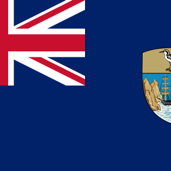 SHP £ | Saint Helena
SHP £ | Saint Helena
 GTQ Q | Guatemala
GTQ Q | Guatemala
 AFN ؋ | Afghanistan
AFN ؋ | Afghanistan
 IQD ع.د | Iraq
IQD ع.د | Iraq
 AZN ₼ | Azerbaijan
AZN ₼ | Azerbaijan
 JOD د.ا | Jordan
JOD د.ا | Jordan
 CLP $ | Chile
CLP $ | Chile
 BHD .د.ب | Bahrain
BHD .د.ب | Bahrain
 NIO C$ | Nicaragua
NIO C$ | Nicaragua
 NGN ₦ | Nigeria
NGN ₦ | Nigeria
 UZS so'm | Uzbekistan
UZS so'm | Uzbekistan
 ERN Nfk | Eritrea
ERN Nfk | Eritrea
 ANG ƒ | Netherlands
ANG ƒ | Netherlands
 KYD CI$ | Cayman Islands
KYD CI$ | Cayman Islands
 SYP £S | Syria
SYP £S | Syria
 SDG ج.س. | Sudan
SDG ج.س. | Sudan
 LBP ل.ل | Lebanon
LBP ل.ل | Lebanon
 HNL L | Honduras
HNL L | Honduras
 DJF Fdj | Djibouti
DJF Fdj | Djibouti
 TTD TT$ | Trinidad and Tobago
TTD TT$ | Trinidad and Tobago
 AOA Kz | Angola
AOA Kz | Angola
 RWF FRw | Rwanda
RWF FRw | Rwanda
 GNF FG | Guinea
GNF FG | Guinea
 GEL ₾ | Georgia
GEL ₾ | Georgia
 FKP £ | Falkland Islands
FKP £ | Falkland Islands
 BOB Bs. | Bolivia
BOB Bs. | Bolivia
 CDF FC | Congo
CDF FC | Congo
 ETB Br | Ethiopia
ETB Br | Ethiopia
 LRD L$ | Liberia
LRD L$ | Liberia
 SOS Sh | Mali
SOS Sh | Mali
 DZD دج | Algeria
DZD دج | Algeria
 BIF FBu | Burundi
BIF FBu | Burundi
 SAR ر.س | Saudi Arabia
SAR ر.س | Saudi Arabia
 UYU $U | Uruguay
UYU $U | Uruguay
 UGX USh | Uganda
UGX USh | Uganda
 AMD ֏ | Armenia
AMD ֏ | Armenia
 MDL L | Moldova
MDL L | Moldova
 SGD S$ | Singapore
SGD S$ | Singapore
 LYD ل.د | Libya
LYD ل.د | Libya
 MAD د.م. | Morocco
MAD د.م. | Morocco
 ZAR R | South Africa
ZAR R | South Africa
 TWD NT$ | Taiwan
TWD NT$ | Taiwan
 HUF Ft | Hungary
HUF Ft | Hungary
 XAF CFA | Central Africa
XAF CFA | Central Africa
 SEK kr | Sweden
SEK kr | Sweden
 RON lei | Romania
RON lei | Romania
 FJD FJ$ | Fiji
FJD FJ$ | Fiji
 DKK kr | Denmark
DKK kr | Denmark
 CVE $ | Cape Verde
CVE $ | Cape Verde
 RSD din | Serbia
RSD din | Serbia
 ISK kr | Iceland
ISK kr | Iceland
 MZN MT | Mozambique
MZN MT | Mozambique
 ALL L | Albania
ALL L | Albania
 BGN лв | Bulgaria
BGN лв | Bulgaria
 BAM KM | Bosnia and Herzegovina
BAM KM | Bosnia and Herzegovina
 XPF F | Pacific
XPF F | Pacific
 TND د.ت | Tunisia
TND د.ت | Tunisia
 JMD J$ | Jamaica
JMD J$ | Jamaica
 CNH ¥ | China
CNH ¥ | China
 CZK Kč | Czech Republic
CZK Kč | Czech Republic
 SZL E | Eswatini
SZL E | Eswatini
 AUD $ | Australia
AUD $ | Australia
 NOK kr | Norway
NOK kr | Norway
 KES KSh | Kenya
KES KSh | Kenya
 NZD $ | New Zealand
NZD $ | New Zealand
 MNT ₮ | Mongolia
MNT ₮ | Mongolia
 RUB ₽ | Russia
RUB ₽ | Russia
 KZT ₸ | Kazakhstan
KZT ₸ | Kazakhstan
 XAU | Gold
XAU | Gold
 KGS с | Kyrgyzstan
KGS с | Kyrgyzstan
 INR ₹ | India
INR ₹ | India
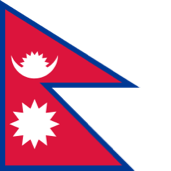 NPR रू | Nepal
NPR रू | Nepal
 TOP T$ | Tonga
TOP T$ | Tonga
 ETH Ξ | Ethereum
ETH Ξ | Ethereum
 SCR ₨ | Seychelles
SCR ₨ | Seychelles


 Direct purchase from the factory
Direct purchase from the factory